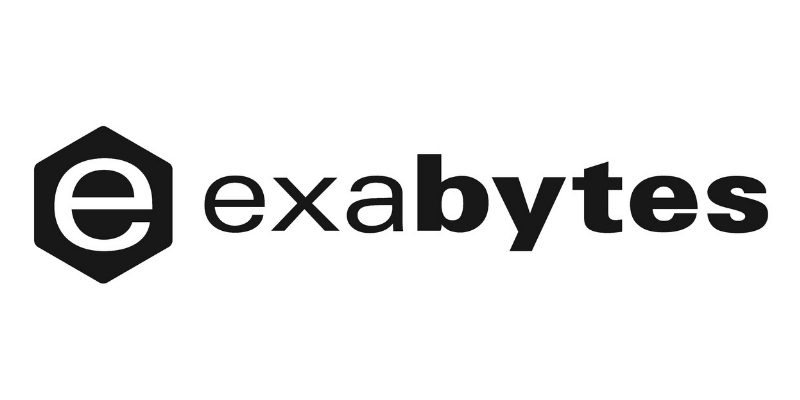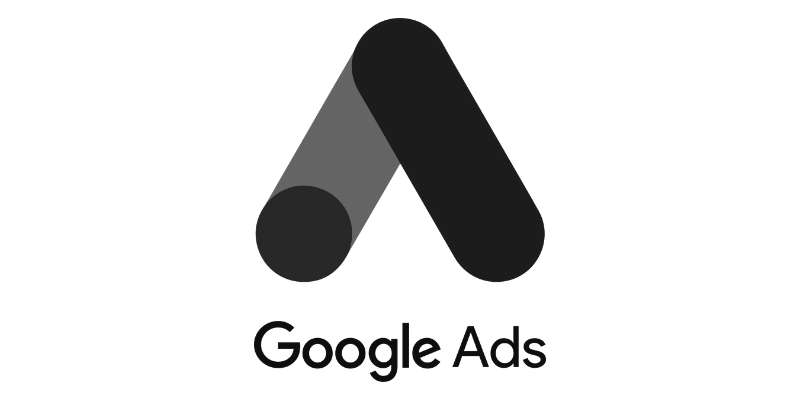Insert Code
開發者: EasyStore
Add custom code into <head> and before </body>. 將自訂程式碼加入 <head> 裡 和 </body> 之前
Insert Code lets you has the ability to put extra code to your own storefront pages. You can just copy and paste any code you wish to add including scripts, styles, custom CSS, Google Analytics, Facebook Pixel and more. You can add your code into <head> section or into <body> before </body>.
It's simple to use. At first, click create code and give a name to your code . Then, paste any code to you wish to add into the app's form. Lastly, click save and you're done to add code. Others then that, you can click list code to view, edit and delete your code. Furthermore, you can also create and save a list of codes with different names for a clearer and easier management.
Insert Code 可讓您將額外的程式碼新增至您自己的店面頁面。您只需複製並貼上您想要添加的任何程式碼,包括 scripts、styles、自訂 CSS、Google Analytics、Facebook Pixel 等。您可以將程式碼加入 <head> 部分或 <body> 之前的 </body> 中。
使用起來很簡單。首先,點擊“建立代碼”並為您的程式碼命名。然後,將您想要新增的任何程式碼貼到應用程式的表單中。最後,點擊“儲存”即可新增程式碼。另外,您可以點擊清單代碼來查看、編輯和刪除您的程式碼。此外,您還可以建立並儲存不同名稱的程式碼列表,以便更清晰、更輕鬆的管理。