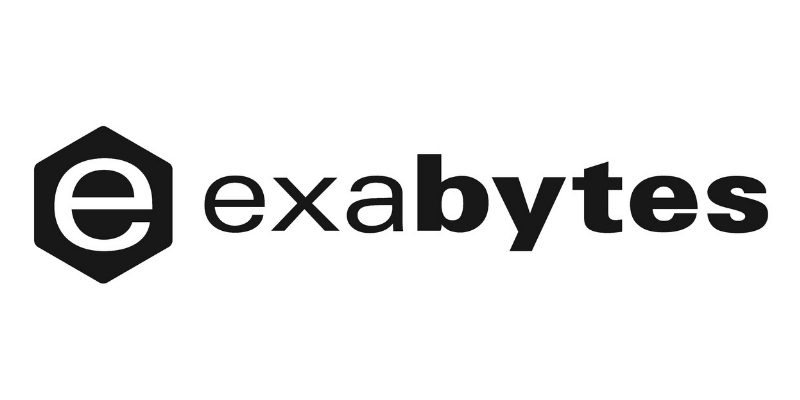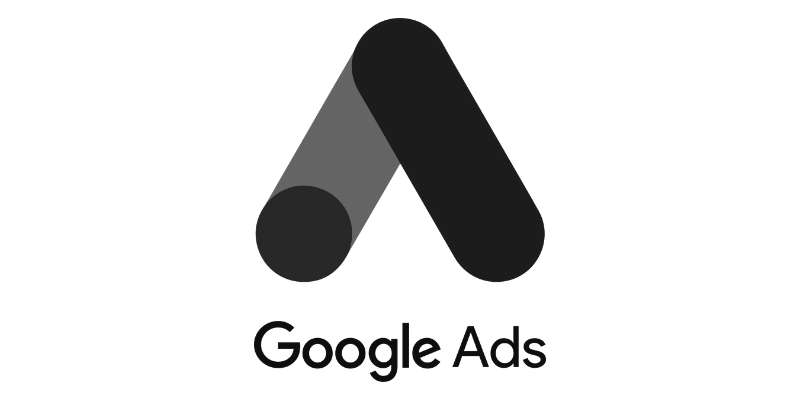What is OnVoard?
OnVoard is an email marketing platform for ecommerce business. Merchants use OnVoard to generate more revenue for their stores with minimal work. Unlike many other email marketing vendors, our platform is built specifically for ecommerce merchants.
OnVoard's integration with EasyStore goes beyond simple importing/exporting of contacts. The integration allows us to automatically identify Checkout/Cart/Browse Abandonment users from your store. Using workflows, you can automatically follow-up these users with abandonment emails to generate more revenue while you are asleep.
What's different about OnVoard's Email Marketing App?
In terms of features, our email marketing app is as good as any other vendors in the market. What makes us special is that our email marketing app is deeply integrated with other OnVoard apps like reviews and product recommendations. By embedding metadata like product ratings and recommendations into emails, merchants convert better with emails delivered via OnVoard.
Key Features
Email Editor
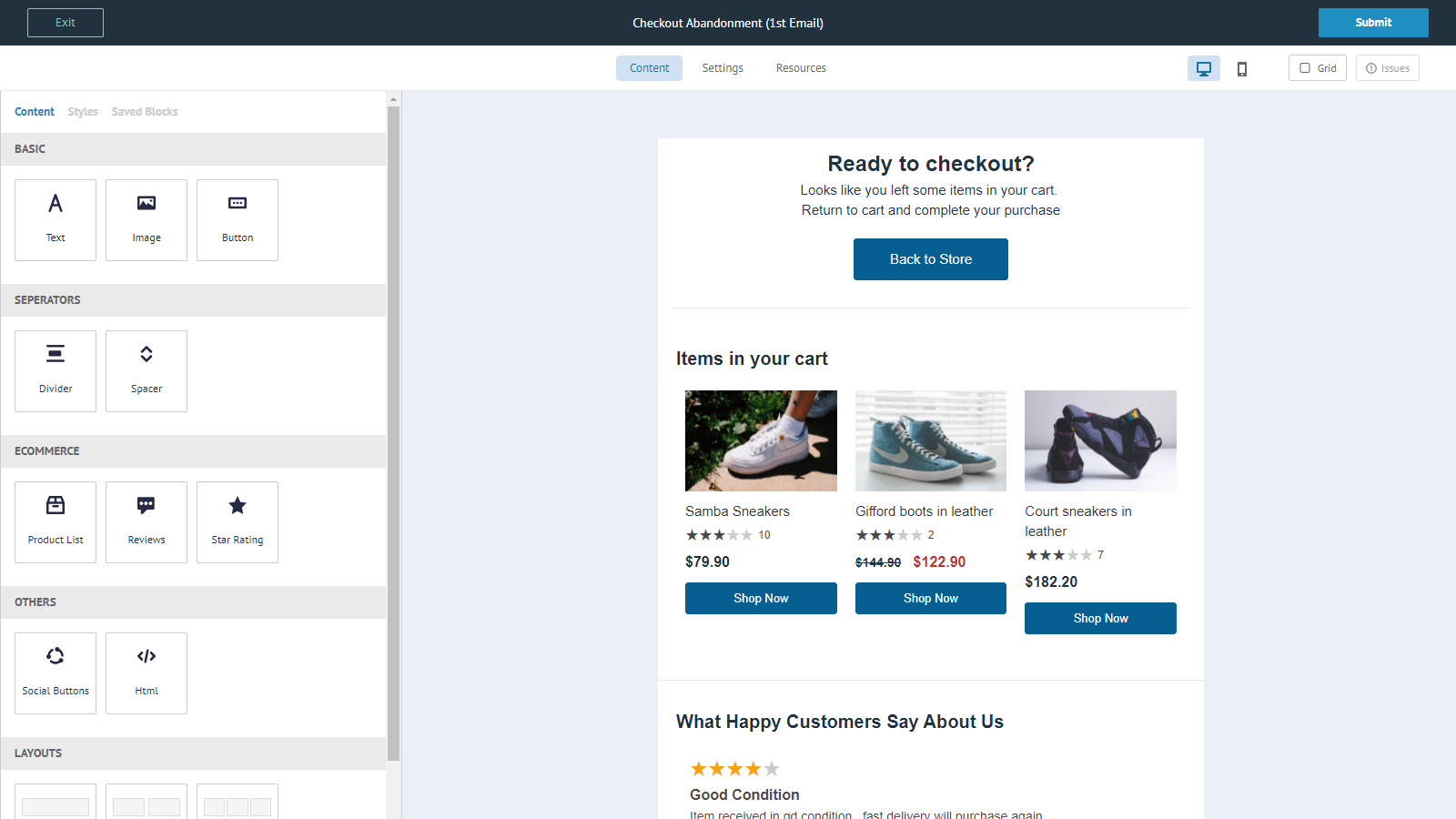
Our drag and drop email editor allows you to customize email designs for your store within minutes. It is purpose built for ecommerce merchants and even allows you to embed product reviews into your abandonment emails..
Contact Profile & Activities
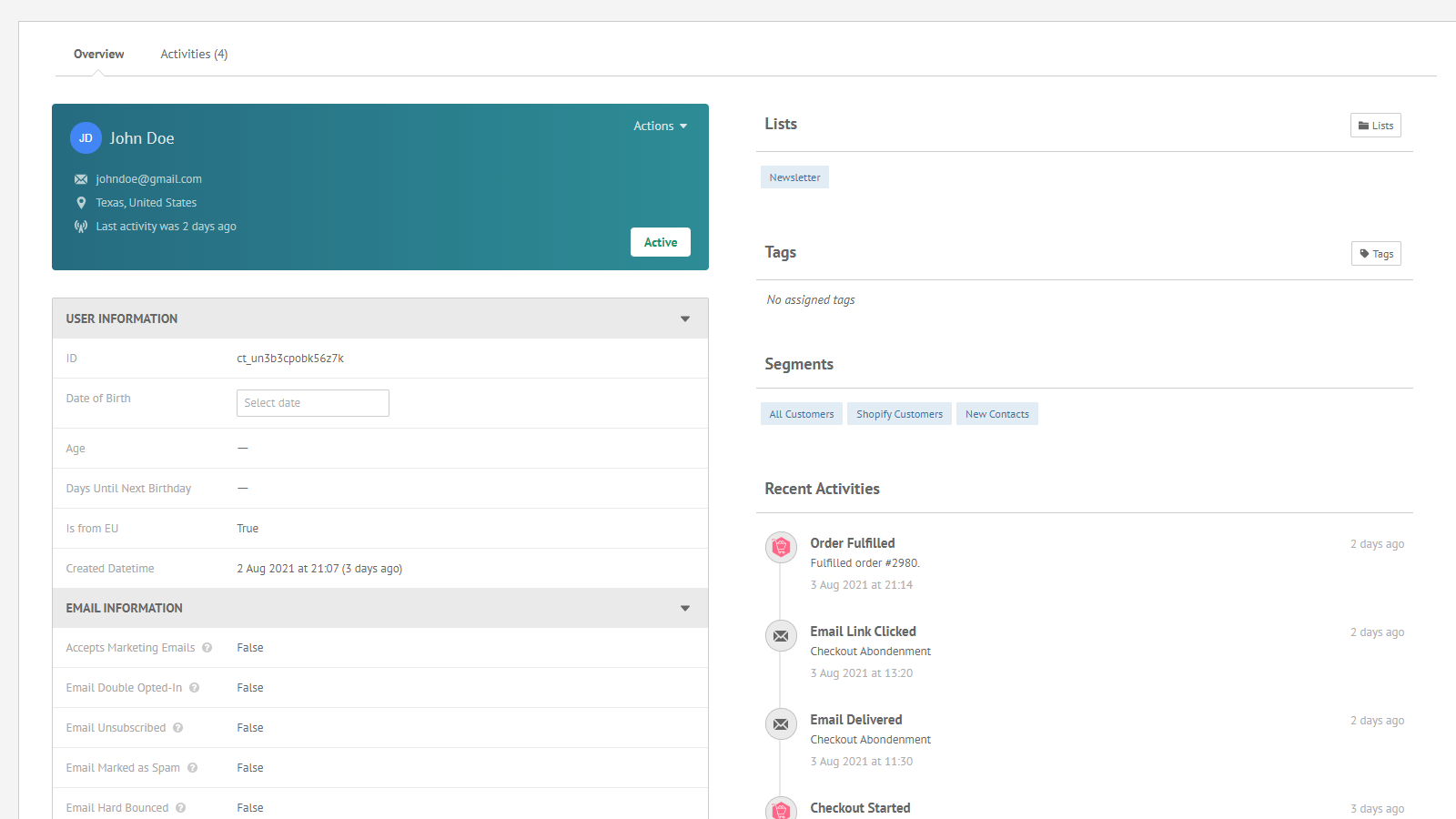
Know your customers and deliver relevant marketing message based on their recent activities.
Segment Library
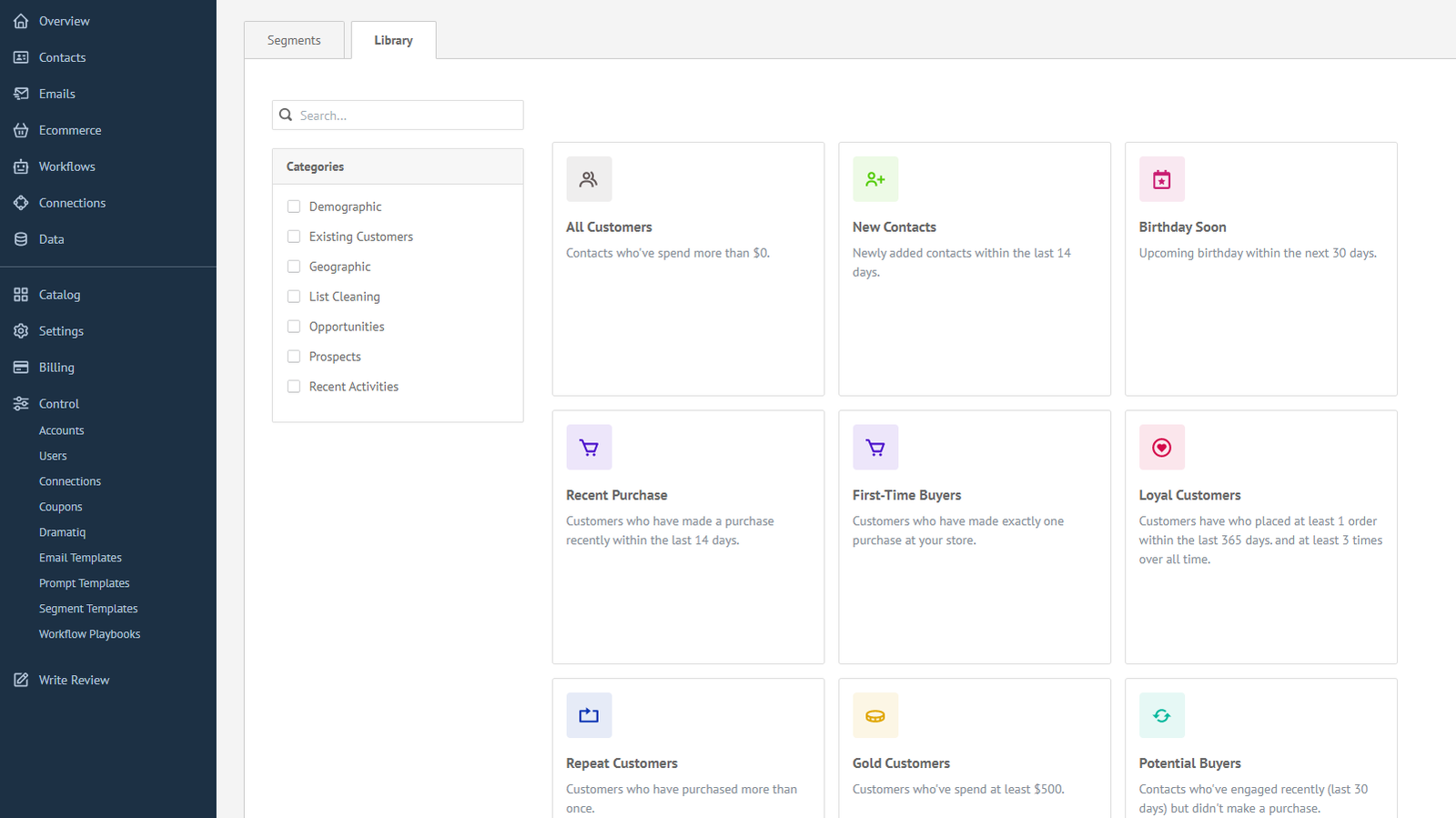
More than 15 prebuilt segments to target the right audience
Workflows Automation
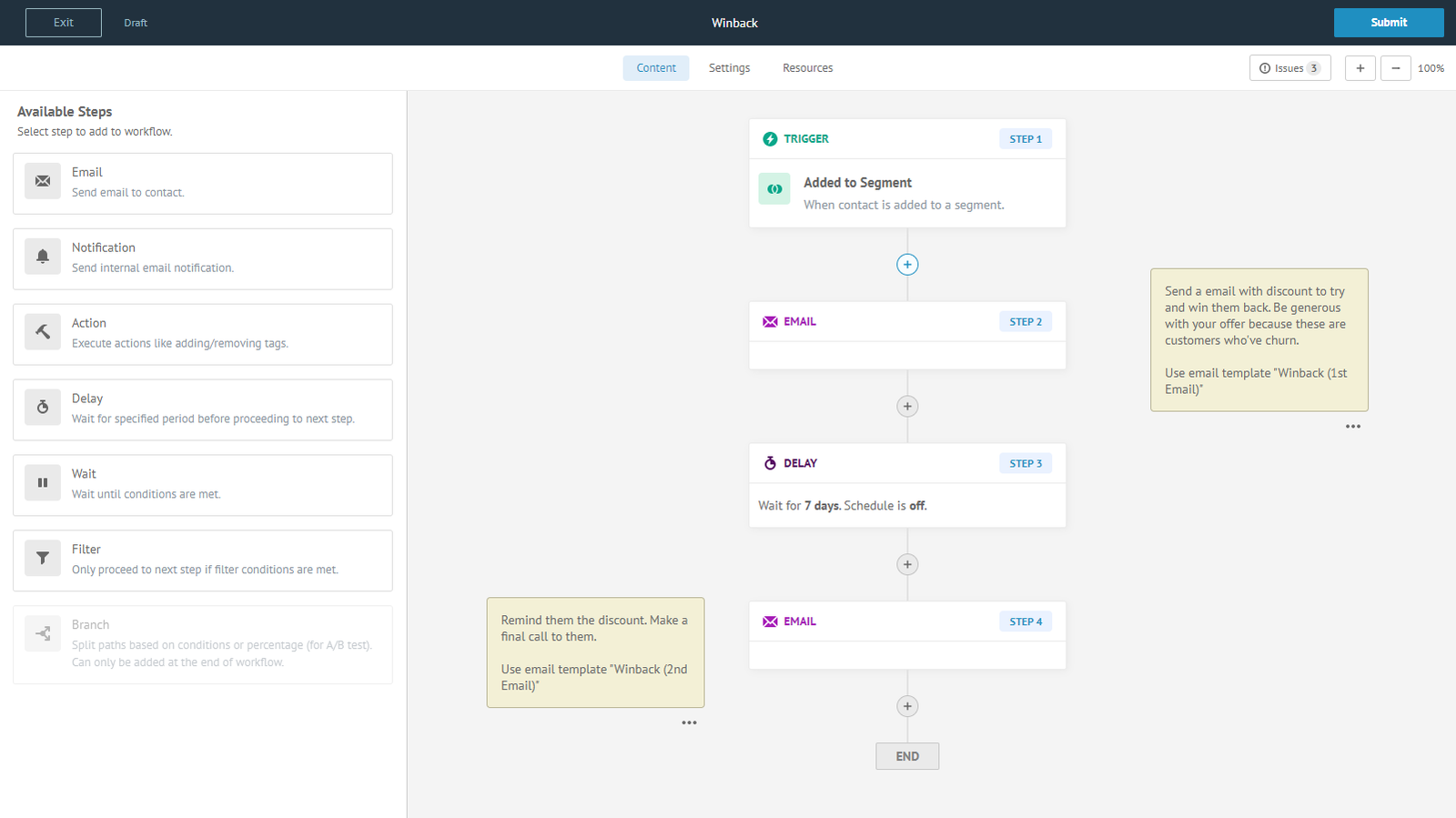
Set and forget marketing to automatically grow revenue for your store while you are asleep
Workflow Playbooks
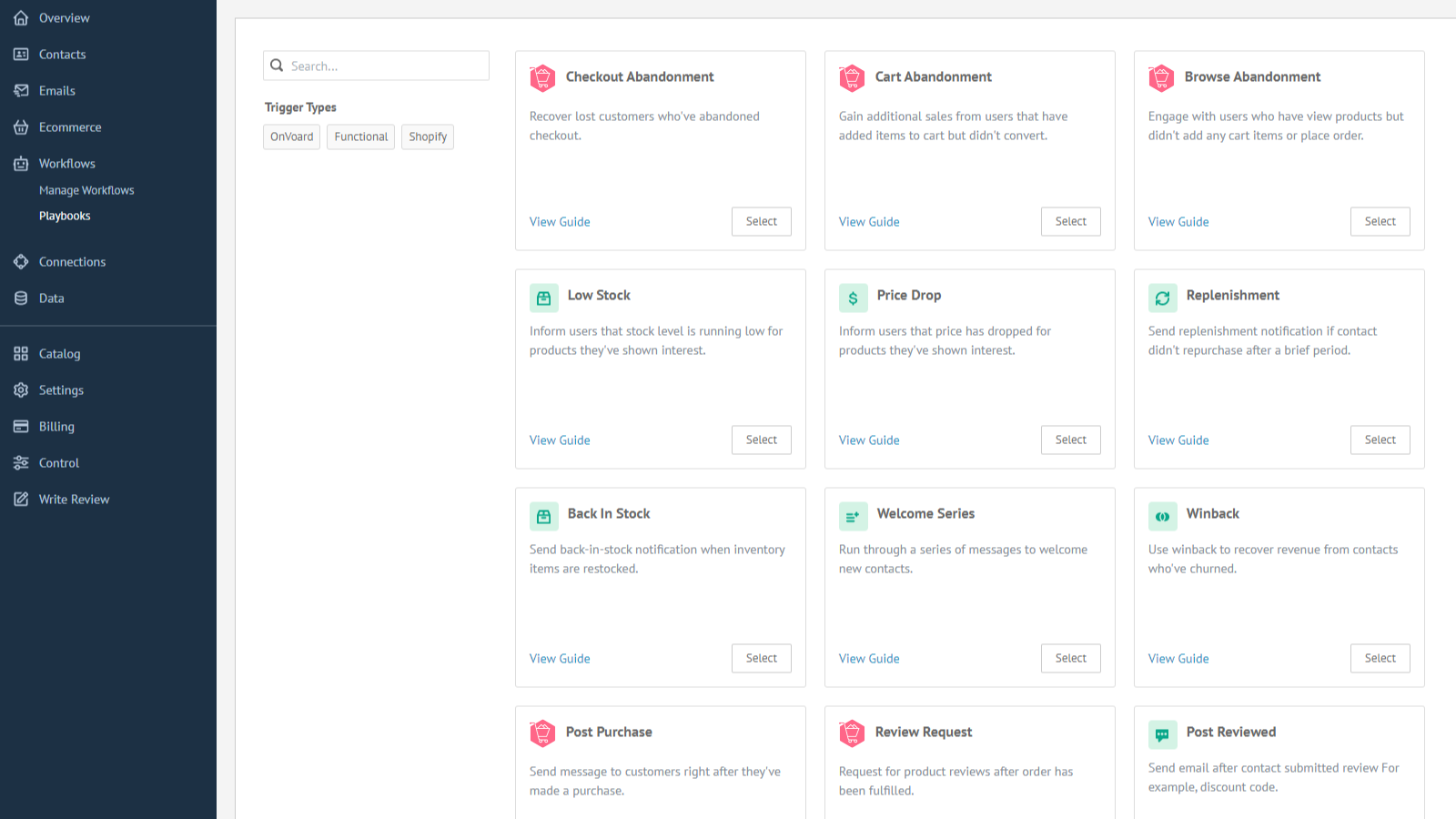
To help you save time, we have preset configurations for more than 15 types of workflows
- Checkout Abandonment
- Cart Abandonment
- Browse Abandonment
- Low Stock
- Price Drop
- Replenishment
- Back In Stock
- Welcome Series
- Winback
- Post Purchase
- Review Request
- Post Reviewed
- Review Replied
- Negative Review Notification
- Birthday
- Customer Anniversary
- Monthly Product Recommendations
- Unengaged Cleanup
How to Get Started?
- Click "Install this app" button.
- Follow guide for easystore integration.
Pricing Details
See pricing page.