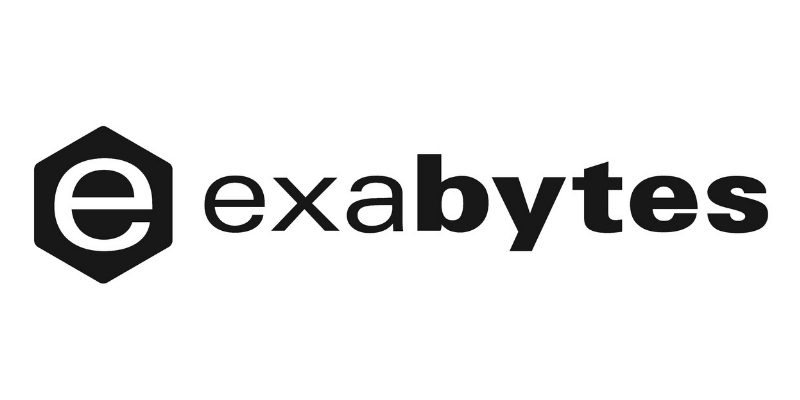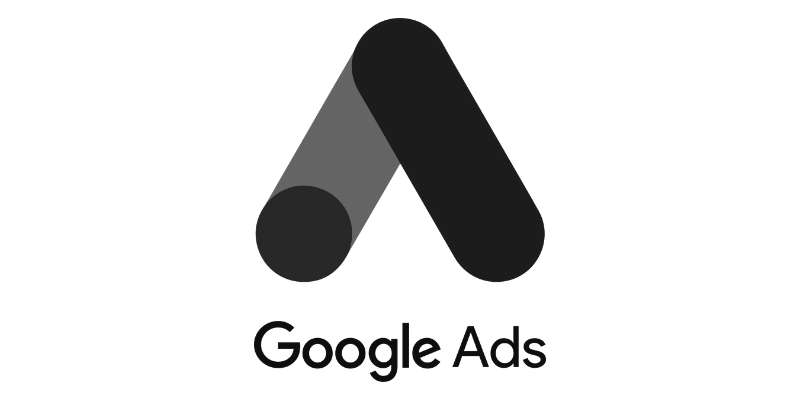Google Tag Manager
開發者: EasyStore
Google Tag Manager is a tag management system that allows you to update quickly and easily. 標籤管理系統,可讓您快速輕鬆地進行更新
- Enables team members to make updates and add new tags quickly and easily
- Less technical, even marketing team can manage easily
Google Tag Manager is a free tool that eliminates tedious code-editing tasks that formerly required a developer.
It allows the marketing team to add and update their own website tags – including javascript code snippets for site analytics, conversion tracking, and remarketing – while the development team focuses on larger projects.
- Ease of useGTM enables team members to make updates and add new tags quickly and easily, without complex code changes to the site.
- Easy updates and a future-proofed websiteGTM makes future upgrades and enhancements much simpler, since modifications can be made through the interface and not on each page of your website. In addition, if you’re considering upgrading to Universal Analytics, GTM’s upgrades will make the gradual transition much easier.
- Debug featuresGTM’s built-in debug features allow the team to test and debug each update on your site prior to publication, ensuring that your tags work properly before they are live
- Version controlA new, archived version is created every time you publish a change through GTM, making it easy to rollback to a former version at any moment. It keeps tags organized; makes troubleshooting simple; and allows you to easily implement similar installations on new GTM containers.
- Users and permissions managementGTM makes it easy to set permissions for individual users and control internally who has the ability to make changes to the website and assist with creating tags, macros, and rules
- Built-in tagsGTM comes with a number of important built-in tags for classic and Universal Analytics, AdWords conversions, remarketing, and more. This allows a marketing team that lacks coding experience to customize tags with just a few pieces of key information, without implementing complicated code or enlisting the help of a developer.
- Functions with Google AnalyticsSpeaking of built-in tags, GTM also allows you to install a basic implementation of Google Analytics via Google Tag Manager. GTM includes a tag template that gives you all the options you would have had in your previous Google Analytics implementation. It’s compatible with older onsite code for event tracking, page views, and cross domain tracking.
- Event trackingGTM auto-event tracking feature eliminates the need to manually tag each link you want to track.
- 使團隊成員能夠快輕鬆快速地進行更新和添加新標籤
- 技術含量較低,即使是行銷團隊也能輕鬆管理
Google Tag Manager 是一款免費工具,它消除了以前需要開發人員進行繁瑣的代碼編輯任務。
-使用方便
GTM 使團隊成員能夠快速輕鬆地進行更新和添加新標籤,而無需對站點進行複雜的代碼更改。
- 輕鬆更新和保障未來的網站
GTM 使未來的升級和增強變得更加簡單,因為可以通過界面而不是在網站的每個頁面上進行修改。 此外,如果您正在考慮升級到Universal Analytics,GTM的升級將使逐步過渡變得更加容易。
-調試功能
GTM 的內置調試功能允許團隊在發布之前測試和調試您網站上的每個更新,確保您的標籤在上線前正常運作
-版本控制
每次您通過 GTM 發布更改時,都會創建一個新的存檔版本,以便隨時輕鬆回滾到以前的版本。 它使標籤井井有條; 使故障排除變得簡單; 並允許您在新的 GTM 容器上輕鬆實現類似的安裝。
- 用戶和權限管理
GTM 可以輕鬆地為個人用戶設置權限並在內部控制誰有權限更改網站並協助創建標籤和規則
- 內置標籤
GTM 附帶了許多重要的內置標籤,用於 Classic 和Universal Analytics、AdWords 轉化、再行銷等。 這使得行銷團隊無需編寫程式經驗,只需提供一些關鍵信息,即可自定義標籤,無需實施複雜的代碼或尋求開發人員的幫助。
-與Google Analytics的功能
說到內置標籤,GTM還允許您通過Google Tag Manager安裝基本的Google Analytics。 GTM包括一個標籤模板,提供了您在以前的Google Analytics實施中擁有的所有選項。它與舊版站內代碼兼容,用於事件跟踪、頁面瀏覽和跨域跟踪。
-事件追踪
GTM 自動事件跟踪功能無需手動標記您想要跟踪的每個鏈接。