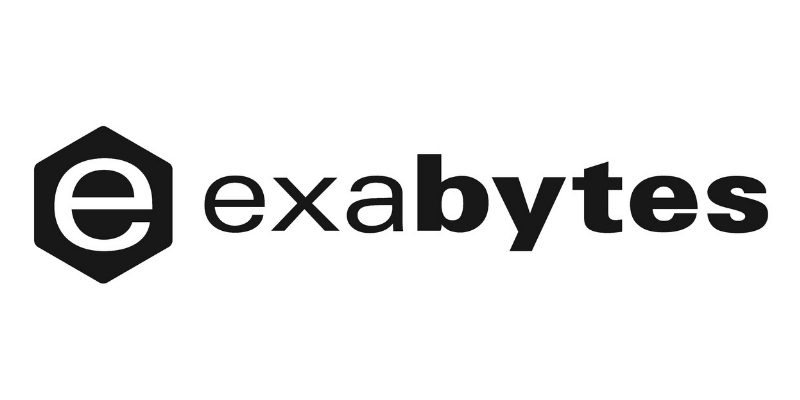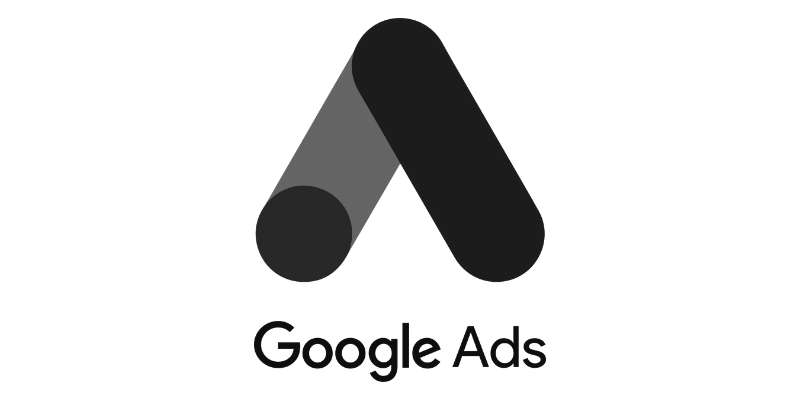OnVoard Back In Stock
開發者: OnVoard
Recover out-of-stock revenue by notifying customers when products are back-in-stock.
Recover Out Of Stock Revenue
The average merchant loses 10% revenue from out of stock items. These revenue can be recovered if you have a way to notify customers whenever out-of-stock products are back in stock. OnVoard's Back-In-Stock tool makes it easy for merchants to allow customers to subscribe for back in stock notifications and automatically notifies them when products are restocked.
1) Back-in-stock button will be shown for out-of-stock products.
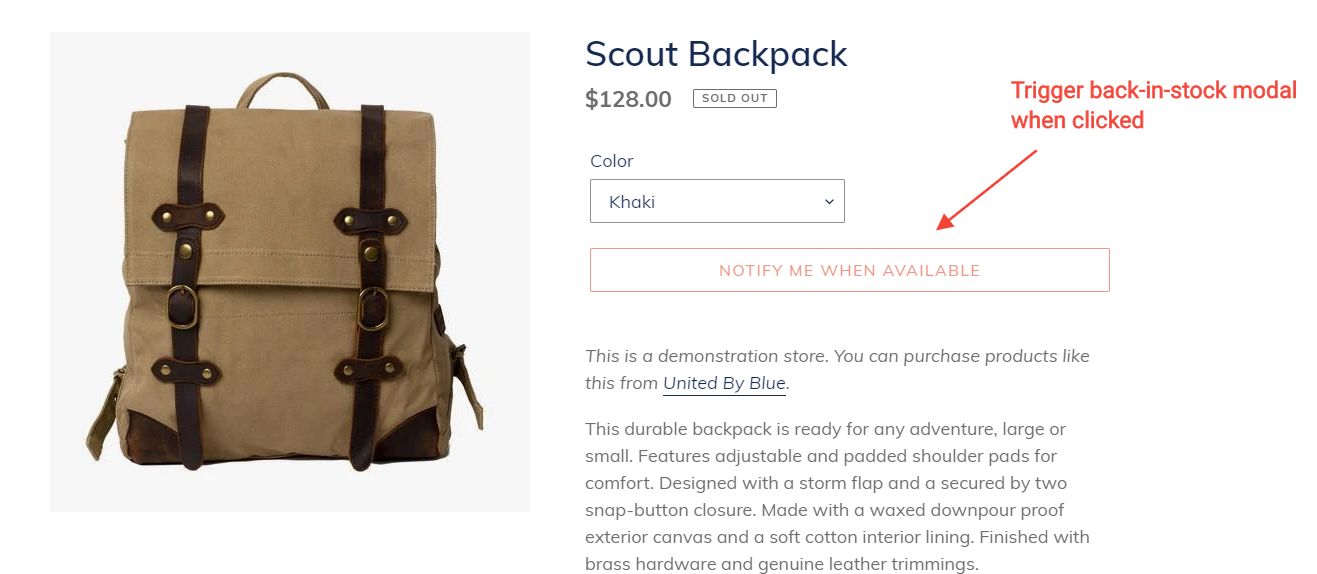
2) Users can subscribe for back-in-stock notifications via modal. You can also configure to automatically show modal when user loads an out-of-stock product.
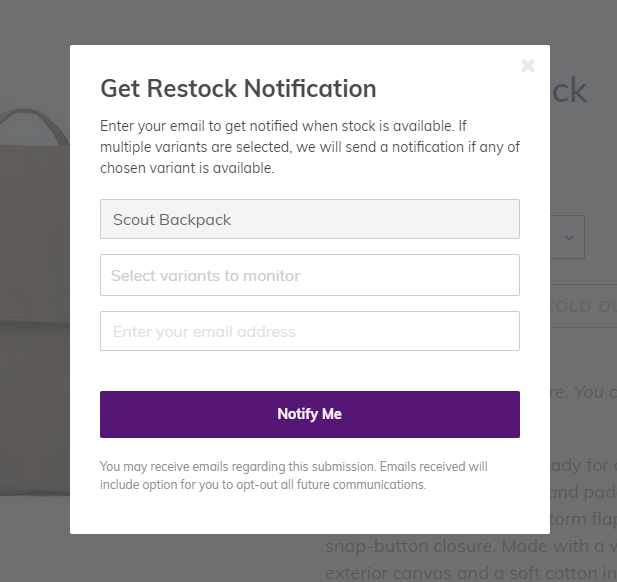
3) When product is restocked, we'll automatically send users back-in-stock notifications via email. You can customize email styles and content.
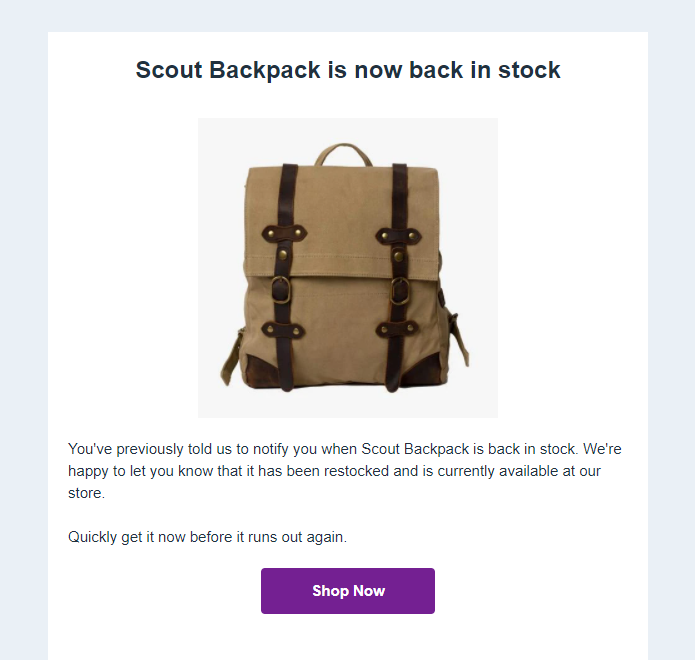
Available Triggers
- Floating Button
- Inline Button
- Inline Form
- Inline Text
See our demo site for live examples.
Distinctive features that you can't find on other platforms
- Allow users to subscribe to multiple product variants within a single submission.
- Collect more subscribers by automatically display modal when user views an out-of-stock product.
- Autofill email for logged-in users.
- Tags whitelist/blacklist to display back-in-stock widgets for certain products.
- Display back-in-stock widgets if any of product variant is out-of-stock. Commonly used by apparel stores.
- Integrates with OnVoard's email marketing tool. Providing you with the option to fully customize email designs with our drag-and-drop email editor.
Key Features
- Style editor allowing you to customize styles based on your store design.
- Inventory dashboard to keep track of quantity and number of subscribers.
- Works with collection page.
- No powered by message.
Demo Store
Go to Demo Store and add cart item to see live demo on how back-in-stock works.
How to Get Started?
- Click "Install this app" button
- Follow setup guide for this app.
Pricing Details
Start with 14 days free trial. See pricing page.